Saving Time, Enhancing Efficiency
CAM Tools undertakes a project for Faurecia using Autodesk PowerMill and PowerShape to provide a complex tooling solution within the stipulated time.
Engaged in precision mould making of plastics and supplying of injection moulded parts, CAM Tools is a well-known name in the tooling industry. Started as a service provider for toolmakers in and around Mumbai in 2002, today CAM Tools offers solutions for complex tooling challenges
to companies across the globe and develops moulds up to
850 tonne.
“We also have an injection moulding plant in Pune. So, you can say that we provide total turnkey solutions for injection moulding components i.e. right from the tooling to the production of the components,” said Paresh Panchal, CEO,
CAM Tools.
Automotive companies and OEMs form a major chunk of CAM Tools clientele. “Around 80 percent of our clients are automotive companies which include both two-wheeler and four-wheeler,” added Panchal. The company also caters to the aerospace sector and has worked for major Government PSUs (Public Sector Undertaking) that required impellers and turbine machines for various projects.
“We started with one Computer Numeric Control (CNC) and one Electric Discharge Machining (EDM) machine in 2002, and in 2007, we added in-house injection moulding facilities. By 2012, we had our own 5-axis machine from Deckel Maho, more famous as DMG. Sensing a huge demand for auto components from Pune, we started our manufacturing operation in the city in 2016,” he informed.
Prestigious projects
 Expertise in CAD/CAM helped CAM Tools with a very fast turnaround time and it bagged some prestigious projects.
Expertise in CAD/CAM helped CAM Tools with a very fast turnaround time and it bagged some prestigious projects.
“With the help of Autodesk PowerShape, we work on the mould designs, initial concept drawing and feasibility studies. PowerShape boasts of user-friendly comparison tools, along with up to the mark estimation tools. The core/cavity wizard is also a useful feature. It divides a solid model into cavity and core pieces that can then be separated dynamically using a simple slider. Individual faces can be split quickly and efficiently and then attached to the correct part of the tool. Clear graphical feedback, including undercut shading, shows potential moulding issues, giving you a complete control,” added Panchal.
According to him, PowerShape makes the overall tool designing faster. “We use software from Autodesk for designing and manufacturing activities. One such project is tooling for Faurecia. Under this project, the complete tool design, tool manufacturing and electrode extraction was done using PowerShape and PowerMill. CAM Tools was responsible for tooling and moulding of
around 27 auto components,” he stated.
PowerMill possesses various machining techniques such as roughing, rest roughing, semi-finishing and finishing which were used for the project. CAM Tools has been using PowerMill for more than 15 years and is highly satisfied with the results.
“We work on unmanned machining environment where the program embedded by PowerMill is very safe. It’s all Automatic Tool Changer (ATC) programmed, so on weekends or on holidays, we leave the programmed machine for 36 to 40 hours together where practically nobody attends it,” explained Panchal.
PowerMill CAM software provides tools for high-speed machining and multi-axis CNC. It rapidly creates high-quality toolpaths and NC programs which have been helping CAM Tools meet its unique needs over the years. “We use PowerMill 5-axis, which reduces the overall EDM time. It is user-friendly and we do not face any complications,”
he noted.



He added, “Autodesk’s high-speed roughing technology Vortex controls the maximum engagement angle of the cutter in the material, such that the angle calculated for the programmed step over is never exceeded, even in internal corners. This allows for optimal cutting conditions to be maintained throughout the tool path. By controlling the maximum engagement angle and the load on the tool, Vortex can take deeper cuts than traditionally used in roughing operations. Depths of cut up to the full flute length enable maximum material removal rate from solid carbide tooling and reduce machining times by up to 60 percent. Vortex technology can be applied to 2- and 3-axis roughing, positional 5-axis roughing and for rest roughing.”
Other than Vortex, features such as Dynamic Stock Model, Toolpath Editing, and Point Distribution make PowerMill efficient and faster. “Toolpath Editing helped us to remove/ modify selected areas of a toolpath without needing to recalculate from scratch. As a result, we were able to
reduce production lead times,” said Panchal.
The process
CAM Tools used Autodesk products right from the beginning of the project. It begins when the Request For Quotation (RFQ) arrives and the moulds have to be quoted in three days.
and the moulds have to be quoted in three days.
He added, “There were around 20-25 moulds. We systematically worked on PowerShape, made the initial concept mould design using the software and quoted to the customers. Once the quotation was approved, we conducted a feasibility study which was submitted to the customer. PowerShape commands such as draft angle analysis and medium radius shading were very useful during this process. It was followed by core cavity separations and complete mould designs and was sent for machining once the electrode results were satisfactory. Machining on PowerMill is fast which reduces the overall machining time.”
Features such as Cavity/Core Wizard, Arc-fitting, Direct Modelling and Undercut Shading make PowerShape one of the most competitive solutions today.
“The new Cavity/Core wizard divides a solid model into cavity and core pieces that can then be separated dynamically using a simple slider. Ambiguous faces or regions that require slides or lifters can be assigned to the appropriate side or to a completely new line-of-draw quickly and simply, ensuring that your part can be moulded in the most economical way possible. Individual faces can be split quickly and efficiently and then attached to the correct part of the tool. Clear graphical feedback, including undercut shading, shows any potential moulding issues, giving you complete control,” he added.
Talking about the after-sales service, Panchal said, “The after-sales service is extremely good. Autodesk has its people strategically placed whether it is in Mumbai, Gujarat or any part in the country.”


In brief - the Faurecia project
Project Duration: 12 weeks - 4 weeks for designing and 8 weeks for manufacturing.
The Designing: It started with a feasibility study where CAM Tools conducted the draft angle analysis to make sure that the draft is adequately provided. PowerShape has draft undercut shading features where it highlights whether the draft is under 3 degree or 5 degree, required for texturing of the cavity. Feasibility-wise this is a very useful command and there are certain undercuts which had to be highlighted using PowerShape tools such as under shading and minimum radius shading. Once the feasibility study was submitted to the customer, they checked it for any modification/update. PowerShape helped them design the tool faster within the deadline.
The Manufacturing: Once the designing process was completed, the file was converted into required neutral format and exported to PowerMill. PowerMill was utilized for the project that possesses various machining techniques such as alignment, roughing, rest roughing, semi-finishing and finishing. Subsequently, it generated
the toolpath and was
exported to NC programming. The NC file was then sent to control system for the machining process.
HIGHLIGHT 1 :PowerMill possesses various machining techniques such as roughing, rest roughing, semi-finishing and finishing which were used for the CAM Tools’ project.
HIGHLIGHT 2 :Features such as Cavity/Core Wizard, Arc-fitting, Direct Modelling and Undercut Shading make PowerShape one of the most competitive solutions today.
Source: Autodesk India Pvt Ltd



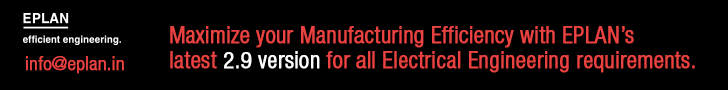
 Facebook
Facebook.png) Twitter
Twitter Linkedin
Linkedin Subscribe
Subscribe